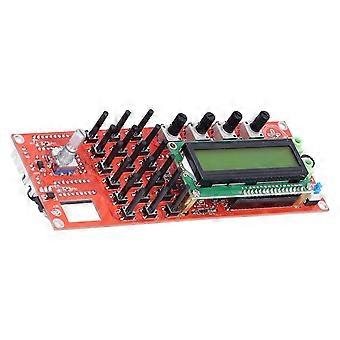Shortwave DDS Generator Module PCB Radio Frequency Band Electronic Component 0-55MHz
+ 7,99 € Shipping
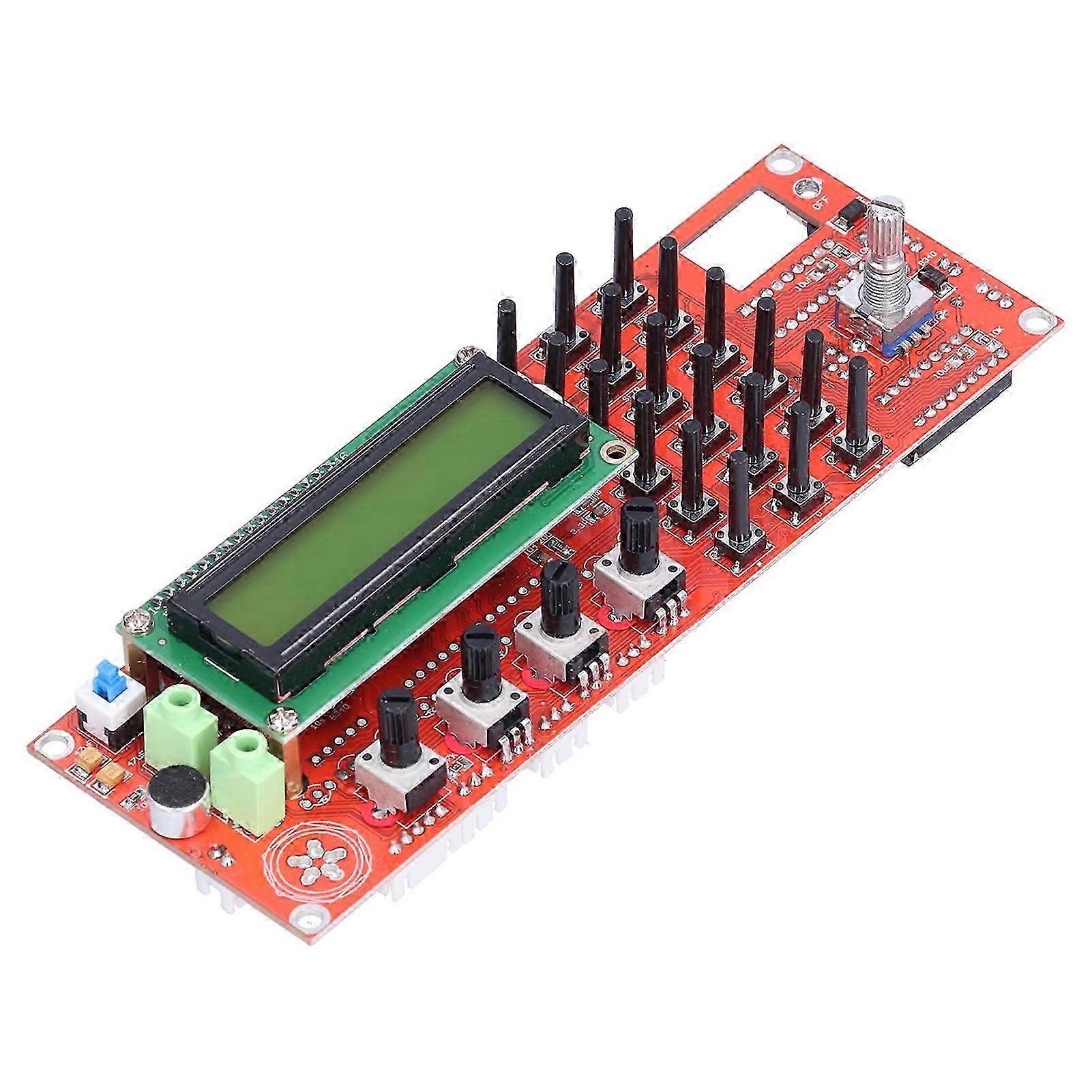
Shortwave DDS Generator Module PCB Radio Frequency Band Electronic Component 0-55MHz
- Brand: Unbranded
Shortwave DDS Generator Module PCB Radio Frequency Band Electronic Component 0-55MHz
- Brand: Unbranded
| Price: |
In stock
We accept the following payment methods
Description
- Brand: Unbranded
- Category: Radios
- Fruugo ID: 396908968-847037731
- EAN: 9081552026589
Delivery & Returns
Dispatched within 24 hours
-
STANDARD: 7,99 € - Delivery between Mon 20 October 2025–Tue 28 October 2025
Shipping from China.
We do our best to ensure that the products that you order are delivered to you in full and according to your specifications. However, should you receive an incomplete order, or items different from the ones you ordered, or there is some other reason why you are not satisfied with the order, you may return the order, or any products included in the order, and receive a full refund for the items. View full return policy
Product Compliance Details
Please see the compliance information specific to this product outlined below.
The following information is provided by the independent third-party retailer selling this product.
Manufacturer
The following information outlines the contact details for the manufacturer of the relevant product sold on Fruugo.
- Lumina
- Tidieyi (guangdong) kejiyouxiangongsi
- Room 701, No. 11, Daling North Street, Baiyun District, Guangzhou
- Guangzhou
- China
- 510000
- a13451118931@qq.com
- 86-13451118931
Responsible Person in the EU
The following information outlines the contact information for the responsible person in the EU. The responsible person is the designated economic operator based in the EU who is responsible for the compliance obligations relating to the relevant product sold into the European Union.
- WeTapeV Euro s.r.o.
- WeTapeV Euro s.r.o.
- Na Provaznici 2063/3, Smichov, 150 00 Praha, Czech Republic
- Praha
- Czech Republic
- 150 00
- info@wetapeveuro.com
- 420774336505