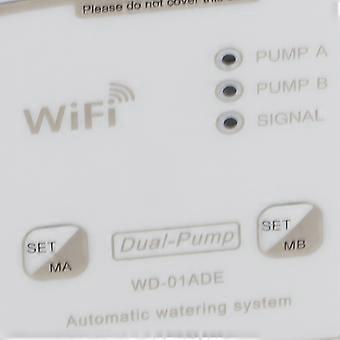Smart Drip Irrigation Kit with Timer and WIFI, 100-240V Watering System, Dual Pump, EU Plug
ILMAINEN toimitus

Smart Drip Irrigation Kit with Timer and WIFI, 100-240V Watering System, Dual Pump, EU Plug
- Merkki: Unbranded
Smart Drip Irrigation Kit with Timer and WIFI, 100-240V Watering System, Dual Pump, EU Plug
- Merkki: Unbranded
Tallenna 20,00 € (21%)
ovh.
Tallenna 20,00 € (21%)
ovh.
Hyväksymme seuraavat maksutavat
Kuvaus
- Merkki: Unbranded
- Kategoria: Vesiajastimet
- Fruugo ID: 411055840-869858134
- EAN: 7603816169539
Tuoteturvallisuustiedot
Katso tätä tuotetta koskevat tuoteturvallisuustiedot alla
Seuraavat tiedot tarjoaa tätä tuotetta myyvä riippumaton kolmas osapuoli.
Tuoteturvallisuustarrat

Toimitus ja palautukset
Lähetetään 2 päivän kuluessa
-
STANDARD: ILMAINEN - Toimitus välillä ma 10 marraskuuta 2025–ma 17 marraskuuta 2025 - ILMAINEN
Lähetyspaikka: Kiina.
Teemme parhaamme varmistaaksemme, että kaikki tilaamasi tuotteet toimitetaan sinulle toiveidesi mukaisesti. Jos sinulle toimitettu tilaus kuitenkin on puutteellinen tai sisältää tilaamattomia tuotteita, tai jos et jostain muusta syystä ole tyytyväinen tilaukseesi, voit palauttaa tilauksen kokonaan tai osittain. Saat tuotteista täyden hyvityksen. Näytä koko palautuskäytäntö
Tuotteen vaatimustenmukaisuustiedot
Katso tätä tuotetta koskevat yhteensopivuustiedot alla.
Seuraavat tiedot tarjoaa tätä tuotetta myyvä riippumaton kolmas osapuoli.
Valmistaja:
Alla oleva informaatio sisältää Fruugossa myytävän tuotteen valmistajan yhteystiedot.
- Wuhan Jinxingkai Network Technology Co., Ltd.
- Wuhan Jinxingkai Network Technology Co., Ltd.
- No. 1-1, Door 57
- Shihua Village
- Qingshan District
- Wuhan
- CN
- 430000
- goldxinks@163.com
- 0086 17786498762
- https://shop01473o1711614.1688.com/page/creditdetail.htm?spm=a261y.7663282.shopNavigation.1.6310755czE9SFQ
Vastuuhenkilö EU:ssa:
Alla oleva informaatio sisältää EU:n alueen vastuuhenkilön yhteystiedot. Vastuuhenkilö on EU:n alueella sijaitseva nimetty talouden toimija, joka on vastuussa asianomaisen EU:n alueelle myytävän tuotteen vaatimustenmukaisuudesta.
- None
- Kequ Technology s.r.o.
- Pražákova 1008/69
- Štýřice
- Jihomoravský kraj
- Brno
- CZ
- 63900
- christopher25106@outlook.com
- 420608214795